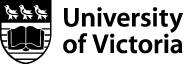- Open a browser and navigate to the Azure Education Hub
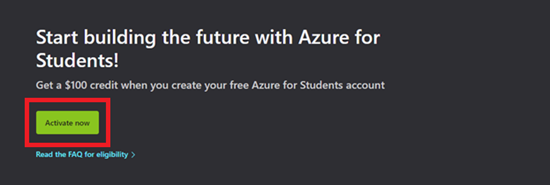 .
. - Sign in with your personal, non-UVic email address.
- Once authenticated, complete the Multi-Factor Authentication (MFA) requirement by SMS or telephone.
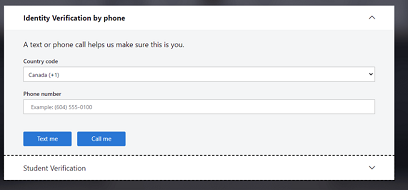 .
. - Complete the academic verification by entering your UVic email address.
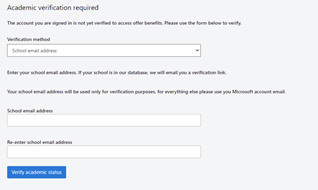 .
. - Comfirm the academic verification sent to your UVic email address with activation instructions.
- Access should be granted to the program and the associated credits will be applied to your account.
If you experience any sign in issues please contact Microsoft Azure Dev Tools for Teaching support at 1-866-643-9421
Any license agreements you agree to are strictly between you and Microsoft.